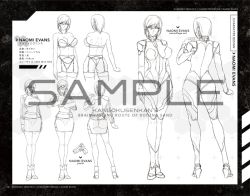Edit | Leave a Comment | Favorite | Pool Relationships
User Comments:
spidfan commented at 2014-07-31 09:56:11 » #1577997
Since I only today figured out how to translate the in-game scenes, I could add a short "scene summary" for the characters I have unlocked as a little background information on the scenes...Assuming there's enough interest in these?
P.S. If my latest uploaded images will still not show up properly in a while, I'll delete these two sets and will have to re-upload those :S
 3 Points
3 Points
 Flag
Flag
Since I only today figured out how to translate the in-game scenes, I could add a short "scene summary" for the characters I have unlocked as a little background information on the scenes...Assuming there's enough interest in these?
P.S. If my latest uploaded images will still not show up properly in a while, I'll delete these two sets and will have to re-upload those :S
Anonymous commented at 2014-07-31 11:55:46 » #1578041
if you do that, sir, you would be by far the greatest person to ever contribute to the interwebs.
As a humble possibility from a humble anonymous, if you figure out a way to share this technique, mayhaps others who are contributing to our collection here could also use it for any sets that are up here you dont have the cards for?
Hell, if its a machine translationa nd doesnt need jap knowledge, I'd be willing to give it a shot (not that I know anything about browsers, but I got the translation for my VNs working at least)
Even just doing it for yours would be FREAKING AMAZING AND WE'LL ALL LOVE YOU FOREVER.
 1 Points
1 Points
 Flag
Flag
if you do that, sir, you would be by far the greatest person to ever contribute to the interwebs.
As a humble possibility from a humble anonymous, if you figure out a way to share this technique, mayhaps others who are contributing to our collection here could also use it for any sets that are up here you dont have the cards for?
Hell, if its a machine translationa nd doesnt need jap knowledge, I'd be willing to give it a shot (not that I know anything about browsers, but I got the translation for my VNs working at least)
Even just doing it for yours would be FREAKING AMAZING AND WE'LL ALL LOVE YOU FOREVER.
spidfan commented at 2014-07-31 14:33:21 » #1578109
How this scene translation worked out for me (thank to a few old hints on a Hongfire board):
First, install Chrome, then log into your DMM account you use to play the game. Right click on the game window and select "inspect element". Scroll to the top and you should see <iframe *bla bla* src =ookapi.dmm..*bla bla*>. Right click on this element and select "Open in new tab". Keep in mind that you'll need to log in to your account each time and you can't really favourite the link forever: it uses some access token that gets outdated after 30 minutes of inactivity, I believe.
Now the game should open without the DMM-site shell and if you're using Chrome, a popup should appear asking if you want the page Google-translated. If it doesn't, right click anywhere in the game and select "Translate this page". If all goes well, most of the game texts (not images/banners) should be automatically machine translated as soon as you open any page. Then you just go into the cards library, pick a character, pick a scene, wait for it to load and there you have it! A google translated scene that you will have to make head or tails of yourself!
 2 Points
2 Points
 Flag
Flag
How this scene translation worked out for me (thank to a few old hints on a Hongfire board):
First, install Chrome, then log into your DMM account you use to play the game. Right click on the game window and select "inspect element". Scroll to the top and you should see <iframe *bla bla* src =ookapi.dmm..*bla bla*>. Right click on this element and select "Open in new tab". Keep in mind that you'll need to log in to your account each time and you can't really favourite the link forever: it uses some access token that gets outdated after 30 minutes of inactivity, I believe.
Now the game should open without the DMM-site shell and if you're using Chrome, a popup should appear asking if you want the page Google-translated. If it doesn't, right click anywhere in the game and select "Translate this page". If all goes well, most of the game texts (not images/banners) should be automatically machine translated as soon as you open any page. Then you just go into the cards library, pick a character, pick a scene, wait for it to load and there you have it! A google translated scene that you will have to make head or tails of yourself!
spidfan commented at 2014-07-31 17:39:52 » #1578211
So, my first attempt at a scene summary based on the machine translation can be found here: gelbooru.com/index.php?page=post&s=view&id=2351840
There might be content mistakes in some places if you can actually read the scene in Japanese, but even so the gist of it should still be correct.
If this summary turns out to be actually interesting, in the future I'll be placing a scene translation in the first event image of a set.
 3 Points
3 Points
 Flag
Flag
So, my first attempt at a scene summary based on the machine translation can be found here: gelbooru.com/index.php?page=post&s=view&id=2351840
There might be content mistakes in some places if you can actually read the scene in Japanese, but even so the gist of it should still be correct.
If this summary turns out to be actually interesting, in the future I'll be placing a scene translation in the first event image of a set.
1