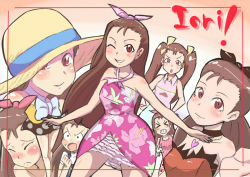Edit | Leave a Comment | Favorite
User Comments:
Anonymous commented at 2015-03-04 22:48:01 » #1699192
Por alguna razón eso sucede también en muchos otros gifs, si falla al hacer click en "original image", sólo haz click en "original image" y sin soltar el boton del ratón, arrastralo hacia la barra de direcciones de tu navegador, funciona para mi la mayoría de las veces.
For whatever reason that happen in a lot of other gifs too, if click in"original image" fails, just click in "original image" and without releasing the mouse button, drag it to your web browser's address bar, it works for me most of time.
 2 Points
2 Points
 Flag
Flag
Por alguna razón eso sucede también en muchos otros gifs, si falla al hacer click en "original image", sólo haz click en "original image" y sin soltar el boton del ratón, arrastralo hacia la barra de direcciones de tu navegador, funciona para mi la mayoría de las veces.
For whatever reason that happen in a lot of other gifs too, if click in"original image" fails, just click in "original image" and without releasing the mouse button, drag it to your web browser's address bar, it works for me most of time.
Anonymous commented at 2015-03-06 03:01:41 » #1699938
Revixy- What I mean is doing a left click with your mouse over "original image" and HOLD IT, then witout releasing the button, drag the mouse cursor to your web browser's address bar in the same tab ( where says "gelbooru.com/index.php?pa...view&id=2609594" ) not in a new tab, then release the button there, that will send you to a new page with a new direction were you can see the animation.
The new direction would be simg3.gelbooru.com//image...a5c1092aeba73e368c743.gif
Once you click in original image with the left button hold it and then drag it, the cursor shifts into a "cancel icon" don't mind that and keep draging to the adress bar, there the cursor should be shifting to an arrow again but with a small rectangular icon below, there release the left button and you should be going to a new page were you can see the animation.
I tried that way again and worked for me in this and various other gifs too, I hope this helps.
 2 Points
2 Points
 Flag
Flag
Revixy- What I mean is doing a left click with your mouse over "original image" and HOLD IT, then witout releasing the button, drag the mouse cursor to your web browser's address bar in the same tab ( where says "gelbooru.com/index.php?pa...view&id=2609594" ) not in a new tab, then release the button there, that will send you to a new page with a new direction were you can see the animation.
The new direction would be simg3.gelbooru.com//image...a5c1092aeba73e368c743.gif
Once you click in original image with the left button hold it and then drag it, the cursor shifts into a "cancel icon" don't mind that and keep draging to the adress bar, there the cursor should be shifting to an arrow again but with a small rectangular icon below, there release the left button and you should be going to a new page were you can see the animation.
I tried that way again and worked for me in this and various other gifs too, I hope this helps.
1