Edit | Leave a Comment | Favorite
User Comments:
Anonymous commented at 2012-01-01 17:54:03 » #965738
1.program
Download frist "Apploc" link: www.microsoft.com/downloa...splaylang=en&id=13209
then use it like
2.font
check "Meiyro" font installed and unhide
3.languange pack
check you have installed "Japanese"(0411) packet
you can use Windows update install it "extra pakets"
1th way make(lot games)
"C:\WINDOWS\AppPatch\AppLoc.exe" %1 "/L0411"
runthis.bat file then drag&drop exe there
1.2th way make sortcut(one game)
"C:\WINDOWS\AppPatch\AppLoc.exe" "gamefolder/name.exe" "/L0411"
2th way make(lot games helper)
Windows Registry Editor Version 5.00
[HKEY_CLASSES_ROOT\exefile\shell\Jap Apploc]
[HKEY_CLASSES_ROOT\exefile\shell\Jap Apploc\command]
@="C:\\WINDOWS\\AppPatch\\AppLoc.exe \"%1\" \"/L0411\""
save it as fix.reg file then use it
right click exe you see command "Jap Apploc" then use it
i hope this help you eridian =)
Source:www.hongfire.com/forum/sh...ontext-Menu-for-Applocale
 0 Points
0 Points
 Flag
Flag
1.program
Download frist "Apploc" link: www.microsoft.com/downloa...splaylang=en&id=13209
then use it like
2.font
check "Meiyro" font installed and unhide
3.languange pack
check you have installed "Japanese"(0411) packet
you can use Windows update install it "extra pakets"
1th way make(lot games)
"C:\WINDOWS\AppPatch\AppLoc.exe" %1 "/L0411"
runthis.bat file then drag&drop exe there
1.2th way make sortcut(one game)
"C:\WINDOWS\AppPatch\AppLoc.exe" "gamefolder/name.exe" "/L0411"
2th way make(lot games helper)
Windows Registry Editor Version 5.00
[HKEY_CLASSES_ROOT\exefile\shell\Jap Apploc]
[HKEY_CLASSES_ROOT\exefile\shell\Jap Apploc\command]
@="C:\\WINDOWS\\AppPatch\\AppLoc.exe \"%1\" \"/L0411\""
save it as fix.reg file then use it
right click exe you see command "Jap Apploc" then use it
i hope this help you eridian =)
Source:www.hongfire.com/forum/sh...ontext-Menu-for-Applocale
1