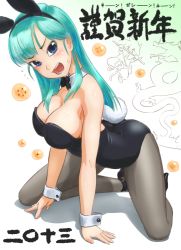Edit | Leave a Comment | Favorite
User Comments:
Jerl commented at 2014-02-27 20:21:19 » #1495113
Yes, we can. Usually this involves users adding it to posts which it is missing from when they find them.
Adding tags to posts is easy. First, you just need to register an account. This is simple and only requires a username and a password. No email or email verification is required, though supplying an email address is a good idea in case you forget your password.
After you've registered an account and logged in, an Edit button will appear right next to the Respond button for adding a comment. Click it and it will bring down the menu for changing rating, source, and tags. To add a tag, simply type it into the tags box after all of the tags that are already there and click "Save changes". The tag will then be added to the image, and it should then be filtered properly by your blacklist.
While we would prefer that posts be as fully tagged as possible at the time of upload, users are only required to include a total of 5 tags (not including tagme and request tags, of course) when uploading. If they meet these requirements, we can't really require them to add any more tags, and we also can't really force the community to add any more tags to the image either. As much of a pain as it is, when it comes to tagging, a lot of the time if you want something done, you'll need to do it yourself.
That said, I'll be adding the tag to the image.
 3 Points
3 Points
 Flag
Flag
Yes, we can. Usually this involves users adding it to posts which it is missing from when they find them.
Adding tags to posts is easy. First, you just need to register an account. This is simple and only requires a username and a password. No email or email verification is required, though supplying an email address is a good idea in case you forget your password.
After you've registered an account and logged in, an Edit button will appear right next to the Respond button for adding a comment. Click it and it will bring down the menu for changing rating, source, and tags. To add a tag, simply type it into the tags box after all of the tags that are already there and click "Save changes". The tag will then be added to the image, and it should then be filtered properly by your blacklist.
While we would prefer that posts be as fully tagged as possible at the time of upload, users are only required to include a total of 5 tags (not including tagme and request tags, of course) when uploading. If they meet these requirements, we can't really require them to add any more tags, and we also can't really force the community to add any more tags to the image either. As much of a pain as it is, when it comes to tagging, a lot of the time if you want something done, you'll need to do it yourself.
That said, I'll be adding the tag to the image.
1